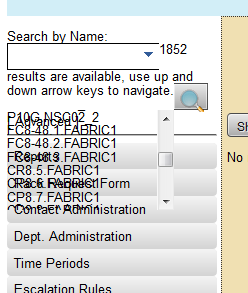From OpenDCIM Wiki
| Line 15: | Line 15: | ||
| + | Windows example1: mklink jquery-ui.css jquery-ui-1.10.0.custom.css | ||
| + | Windows example2: copy jquery-ui-1.10.0.custom.css jquery-ui.css | ||
| − | <pre>C:\Users\ | + | <pre>C:\Users\wilpig>mklink /? |
| − | + | ||
Creates a symbolic link. | Creates a symbolic link. | ||
Revision as of 09:15, 25 June 2013
Operational Errors
Since openDCIM has been developed with LAMP in mind if you choose to operate under Windows you will have to check the following files and copy or make links on your own.
Check the following symlinks: scripts/jquery-1.9.0.min.js => jquery.min.js scripts/jquery-ui-1.10.3.custom.min.js => jquery-ui.min.js css/jquery-ui-1.10.0.custom.css => jquery-ui.css
Windows example1: mklink jquery-ui.css jquery-ui-1.10.0.custom.css
Windows example2: copy jquery-ui-1.10.0.custom.css jquery-ui.css
C:\Users\wilpig>mklink /?
Creates a symbolic link.
MKLINK [[/D] | [/H] | [/J]] Link Target
/D Creates a directory symbolic link. Default is a file
symbolic link.
/H Creates a hard link instead of a symbolic link.
/J Creates a Directory Junction.
Link specifies the new symbolic link name.
Target specifies the path (relative or absolute) that the new link
refers to.